Let’s face it — our phones have become more than just texting and selfie machines. They’ve quietly turned into personal assistants, fitness coaches, and now, financial advisors who never sleep or judge us (well, except maybe when the bank balance hits single digits). The iPhone, in particular, has gone from being a sleek gadget to a serious money-management sidekick.
Whether you’re saving for your dream vacation, trying to cut back on takeout, or finally facing your credit card monster, Apple’s financial tools can help you spend smarter, save more, and actually enjoy budgeting — okay, maybe tolerate budgeting.
Let’s take a fun yet practical deep dive into how the iPhone helps Americans manage their finances like pros — without spreadsheets that look like NASA flight plans.
1. The Pocket-Sized Financial Assistant You Didn’t Know You Had
An iPhone is more than a phone — it’s a tiny financial headquarters. Between Apple Wallet, Apple Pay, Apple Card, and Apple Cash, it quietly combines multiple banking features into one smooth, fingerprint- or Face-ID-protected system.
Think of it like this:
-
Apple Pay = your magic payment wand.
-
Apple Card = your sleek, no-paperwork credit card.
-
Apple Cash = your digital wallet for quick transfers.
-
Wallet app = the vault that holds everything safely together.
All you have to do is set it up — and that’s usually as simple as tapping “Add Card.” After that, you can tap to pay at stores, track your spending, and even see colorful charts that make financial management slightly more exciting than it should be.
2. The Power of Apple Pay: Tap, Smile, and Done
Apple Pay has changed the way Americans pay for things. Gone are the days of digging for a card or counting change while the line behind you grows longer than a Disney ride queue.
With Apple Pay:
-
You just double-click your side button, use Face ID or Touch ID, and tap your phone on the reader.
-
It’s accepted almost everywhere — from your local grocery store to gas stations and even vending machines.
-
You don’t share your actual card number with the merchant — Apple generates a unique transaction code for every payment.
That means extra security, less fraud, and more convenience. Plus, it feels oddly powerful to tap your phone and hear the little “ding” that says, “Yep, you just paid like a futuristic genius.”
Apple Pay Benefits Table
| Feature | Description | Benefit |
|---|---|---|
| Contactless Payment | Pay by tapping your iPhone | No need for cash or cards |
| Face ID/Touch ID | Authenticate payment securely | Prevents unauthorized use |
| No card number shared | Uses tokenized transaction ID | Reduces fraud risk |
| Works with Apple Watch | Pay from your wrist | Hands-free convenience |
3. Apple Wallet: Your Financial Hub in One App
The Wallet app is where your money life gets organized. Think of it as your financial closet — but cleaner and with fewer receipts.
You can store:
-
Debit and credit cards
-
Boarding passes
-
Event tickets
-
Transit cards
-
And yes, loyalty cards from your favorite coffee shop
Inside the Wallet app, you can also monitor Apple Card transactions, check your spending summaries, and pay bills. It gives you real-time notifications when you make a purchase — perfect for catching that sneaky subscription you forgot to cancel three months ago.
Funny side note: The Wallet app may not judge you directly, but when you see 12 coffee purchases in one week… it kind of feels like it’s judging you a little.
4. Apple Card: The Stylish Credit Card That Actually Helps You Save
When Apple introduced the Apple Card, it was more than just a new piece of plastic (or rather, titanium). It was a smarter, more transparent way to handle credit.
Here’s what makes it stand out:
-
Daily Cash: You earn cash back daily — not monthly, not “when we feel like it” — but daily.
-
Simple interface: It breaks down your spending into categories like food, entertainment, and shopping.
-
No hidden fees: No annual, late, or international fees.
-
Smart payment suggestions: It nudges you to pay less interest by showing you how much to pay and when.
Apple Card Rewards Overview
| Spending Type | Daily Cash Percentage | Example |
|---|---|---|
| Purchases via Apple | 3% | Buying an iPhone or App Store purchase |
| Apple Pay transactions | 2% | Paying at stores using Apple Pay |
| Physical card use | 1% | Swiping at merchants without Apple Pay |
Those daily cashback rewards automatically land in your Apple Cash balance, ready to spend or save.
So yes — your iPhone can literally pay you for using it responsibly. Now that’s a healthy relationship.
5. Apple Cash: The Digital Wallet for Everyday Spending
Apple Cash is like having digital cash in your pocket, but without the crumpled bills. It’s easy to send and receive money through Messages — making it perfect for splitting dinner bills, paying roommates, or even sending that $10 you owe your cousin.
Fun fact: Sending money with Apple Cash can be more polite than saying, “I’ll pay you later.” It’s instant, convenient, and saves awkward follow-up texts.
Features at a Glance:
-
Send/receive cash via iMessage
-
Transfer money to your bank account
-
Use Apple Cash to make Apple Pay purchases
-
No fees for standard transfers
Example use:
You grab pizza with friends, one person pays, and you instantly send them your share through Messages. Boom — friendship saved and no IOUs.
6. Tracking and Managing Spending on iPhone
If you’ve ever looked at your bank statement and wondered, “Where did all my money go?”, your iPhone can answer that question — with charts, categories, and gentle reminders that yes, $5 coffee does add up.
Built-In Tracking Tools
Inside Apple Card and Wallet, every transaction is color-coded and categorized. You can instantly see how much you’ve spent on dining, shopping, entertainment, etc.
Why it’s great:
-
Gives you clear visuals of spending habits
-
Helps identify overspending zones
-
Encourages mindful budgeting
Budgeting Apps That Work Seamlessly on iPhone
| App Name | Key Features | Ideal For |
|---|---|---|
| Mint | Tracks all accounts and budgets automatically | Beginners |
| You Need a Budget (YNAB) | Hands-on budgeting and goal setting | Committed planners |
| Monarch Money | Family budgeting & investment tracking | Couples and families |
| Goodbudget | Envelope-style manual budgeting | Old-school savers |
| PocketGuard | Shows how much you can safely spend | Everyday spenders |
These apps connect to your bank accounts and show a big-picture view of your money — without needing to do any math yourself.
7. Shortcuts: Automate Your Financial Routine
Apple’s Shortcuts app is a hidden gem for finance lovers. It lets you automate small tasks like checking your balance, setting savings reminders, or even opening your budgeting app with one tap.
Example Financial Shortcuts:
-
“Daily Balance Check” – Opens your bank app and Wallet in one click.
-
“Scan Receipt” – Takes a photo of a receipt and saves it to a “Receipts” folder in Files.
-
“Weekly Budget Reminder” – Sends a notification every Friday to review your budget.
Bonus Tip: You can even ask Siri to run these for you. Try saying:
“Hey Siri, how much did I spend this week?”
(She won’t judge… but maybe whisper the question in public.)
8. iCloud and Security: Protecting Your Money and Identity
With so much financial data flowing through your iPhone, security is a big deal — and Apple takes it seriously.
Here’s how your finances stay safe:
-
Face ID / Touch ID: Only you can approve payments.
-
Two-Factor Authentication: Extra security for your Apple ID.
-
Encrypted Transactions: Apple doesn’t store or share your payment details.
-
Find My iPhone: Lose your phone? Lock or erase it remotely.
Pro Tip:
Turn on “Hide My Email” if you’re signing up for new finance apps. It creates a random email that forwards to your real one — so you can unsubscribe later without spam headaches.
9. iPhone and Investments: Building Wealth on the Go
Once your spending and saving habits are under control, your iPhone can help you grow your money too.
There’s a wave of investing apps that work beautifully on iPhones — from beginner-friendly robo-advisors to advanced platforms for stock traders.
Top Investing Apps for iPhone Users:
| App | Best For | Key Benefit |
|---|---|---|
| Robinhood | Beginners & casual investors | Simple UI, fractional shares |
| Fidelity | Long-term investors | Full-featured research tools |
| Acorns | Automatic investing | Invest spare change from purchases |
| Wealthfront | Passive investors | Automated portfolios |
| Public | Social investing | See what others are buying |
With features like biometric login, real-time tracking, and instant notifications, your iPhone ensures you’re always in control — whether you’re investing $5 or $5,000.
Just remember: Checking your stock app 20 times a day doesn’t make the line go up faster.
10. Using Apple Maps, Siri, and Reminders to Save Smarter
You might not think of Maps and Siri as financial tools, but used creatively, they can help you spend less.
Examples:
-
Apple Maps: Use it to find nearby gas stations with better prices.
-
Siri Reminders: Ask Siri to remind you to pay your credit card bill before the due date.
-
Calendar App: Schedule automatic reminders for rent, subscriptions, and savings transfers.
These tiny habits prevent late fees, missed payments, and forgotten subscriptions — sneaky expenses that quietly drain wallets.
11. Organizing Receipts, Taxes, and Documents
Keeping track of financial documents is crucial — especially for freelancers and small business owners. Your iPhone makes this ridiculously easy.
How to stay organized:
-
Open Notes → Tap the Camera → Choose Scan Documents.
-
Save receipts or tax forms as PDFs.
-
Store them in Files under folders like “Taxes 2025” or “Business Expenses.”
You can also sync them to iCloud Drive so they’re safe even if your phone takes a swim in your morning coffee.
12. Family Sharing and Allowances
Parents, Apple didn’t forget you! With Family Sharing, you can manage spending for your kids. Set up Apple Cash for them, review app purchases, and even send them allowances.
Why it’s great:
-
Teaches financial responsibility early.
-
Prevents overspending on game add-ons.
-
You can monitor their Apple Cash usage in real-time.
Think of it as a digital piggy bank with training wheels.
13. Managing Subscriptions: The Silent Money Eater
Subscriptions are sneaky. They start small — a few dollars a month — but add up faster than you think. Thankfully, iPhones have built-in tools to track and cancel them easily.
How to manage:
-
Go to Settings → [Your Name] → Subscriptions.
-
Review all active subscriptions.
-
Cancel the ones you forgot about (we all have a few).
You can also set reminders every three months to review them. It’s a small habit that can save you hundreds a year — or at least enough for a few guilt-free lattes.
14. Americans and the iPhone Economy: A Growing Trend
In the U.S., iPhones dominate the smartphone market — and with Apple Pay and Wallet integrated deeply into daily life, millions of Americans now use their phones for financial management more than their laptops.
Recent surveys show that:
-
Over 70% of iPhone users have used Apple Pay at least once.
-
Digital wallet transactions in the U.S. are projected to exceed $3 trillion annually by 2026.
-
Younger users (18–34) are more likely to rely entirely on mobile apps for budgeting and payments.
That’s not just tech adoption — it’s a full-blown lifestyle shift toward cashless, smart, and convenient financial living.
15. A Few Light-Hearted Financial iPhone Habits to Try
Because finance doesn’t have to be boring!
-
Rename your budget folders: Instead of “Groceries,” try “Fuel for Life.”
-
Set reminders with humor: “Pay credit card before it eats your soul.”
-
Reward yourself: If you hit savings goals, treat yourself — but within the budget, of course.
-
Use widgets: Add your budget or spending summary to your home screen. It’s a gentle nudge to stay aware.
A little personality goes a long way in making money management enjoyable.
16. Common Mistakes to Avoid (Even Smart iPhone Users Make These)
-
Ignoring App Permissions: Always check what data a finance app collects before connecting your bank.
-
Using unsecured Wi-Fi for payments: Avoid making transactions on public networks.
-
Not reviewing notifications: Those Wallet alerts can save you from fraud.
-
Linking too many cards: Simplicity helps — choose your top one or two.
-
Treating cashback as “free money”: It’s a reward, not a reason to overspend!
17. The Future: Apple’s Growing Role in Personal Finance
Apple isn’t stopping at payments and cards. With Apple Card’s savings accounts, integration with banks, and improved Wallet features, the iPhone is inching closer to becoming an all-in-one financial platform.
Future rumors hint at deeper investment features, smarter AI-based spending insights, and even potential partnerships with tax or insurance services.
Soon, your iPhone might not just tell you how much you spent — it could suggest how to spend better.
18. Final Thoughts: iPhone, the Everyday Money Coach
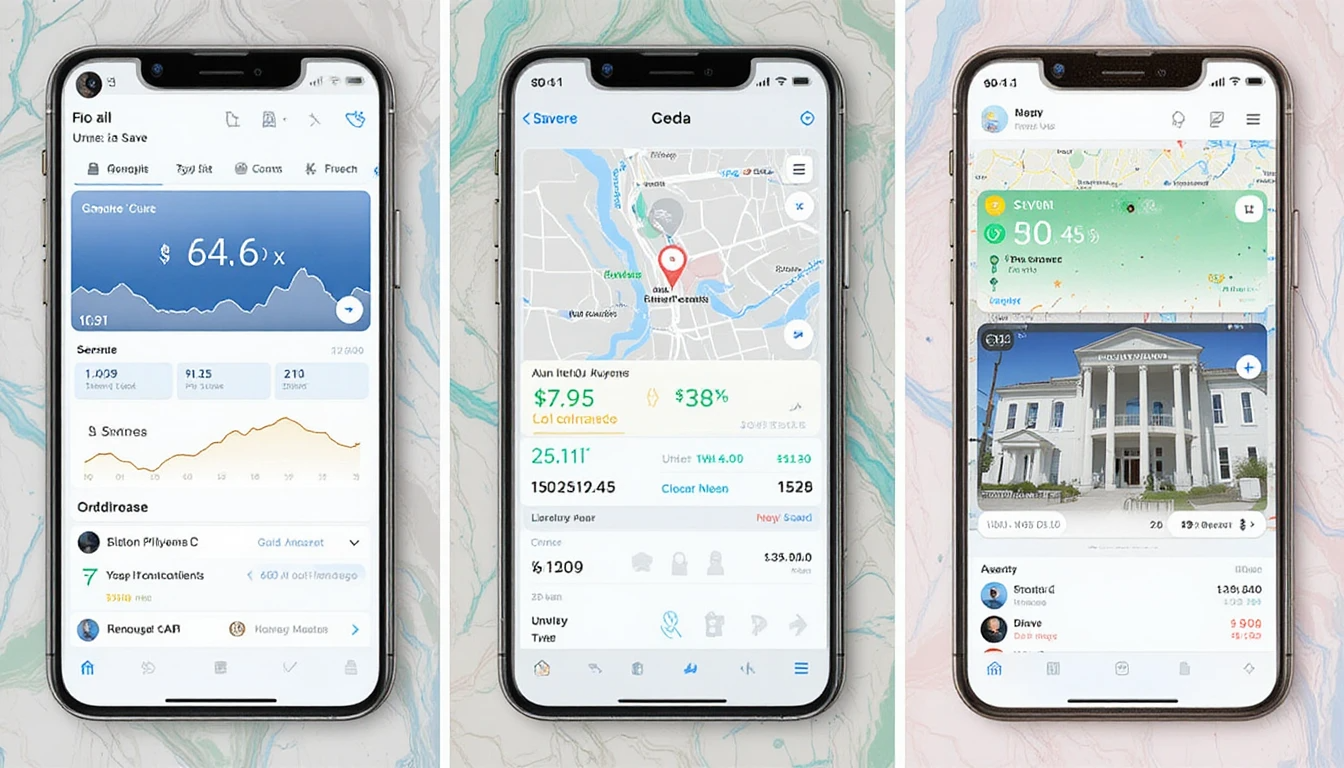
Saving and spending smarter doesn’t always require complex spreadsheets or financial advisors charging hourly rates. Sometimes, it just requires using the tools already in your hand — literally.
With the iPhone, you can:
-
Pay securely and quickly with Apple Pay
-
Track and budget using Wallet and apps
-
Earn and save through Apple Card and Apple Cash
-
Automate tasks using Shortcuts
-
Keep everything safe with Apple’s security features
So the next time you unlock your iPhone, remember — it’s not just a phone. It’s your financial partner, your budget buddy, and your spending conscience (that politely vibrates every time you make another purchase).





