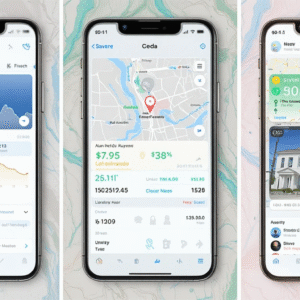Managing personal finances can feel like trying to juggle flaming torches while riding a unicycle. Luckily, your iPhone can act as your trusty assistant, helping you balance those metaphorical torches without singeing your eyebrows. In this article, we will delve into using your iPhone to effectively manage your finances, while maintaining simplicity and incorporating a touch of humor for added fun.
Why Use Your iPhone for Personal Finance?
Let’s face it: your iPhone is already your go-to device for everything from taking photos of your lunch to doom-scrolling social media. Why not put it to work for something more productive? With its range of apps, features, and sheer convenience, your iPhone can:
- Track your expenses.
- Help you budget.
- Automate bill payments
- Provide insights into your spending habits.
And let’s not forget—it’s always in your pocket, unlike that budgeting notebook you swore you’d keep updated.
Getting Started: Setting Up Your iPhone for Finance Management
Before diving into apps and tools, let’s lay the groundwork:
1. Organize Your Home Screen
Dedicate a section of your home screen to finance apps. Organize your financial apps into a folder named “Money Magic” or “Finance Hub” to enhance your financial expertise. This way, all your tools are just a tap away.
2. Enable Security Features
Your financial data is sensitive, so ensure your iPhone is locked down tighter than Fort Knox:
- Face ID or Touch ID: Enable biometric security.
- Two-Factor Authentication: Add an extra layer of protection for your Apple ID.
- Strong Passwords: Avoid using “1234” or “pizza” as your PIN.
Top iPhone Apps for Personal Finance
Now for the fun part: apps! Here’s a roundup of some of the best apps for managing personal finances in the USA, broken down by category.
1. Budgeting Apps
Mint
- It tracks your income, expenses, and savings goals.
- Why It’s Great: It’s free, user-friendly, and connects to your bank accounts for real-time updates.
- Pro Tip: Set alerts to avoid overdraft fees—because nothing screams “adulting” like avoiding those $35 penalties.
YNAB (You Need A Budget)
- It promotes proactive budgeting by assigning each dollar a specific task.
- Why It’s Great: It’s ideal for individuals who value order and detest financial instability.
- Pro Tip: Use their educational videos to master the art of budgeting.
| App | Best For | Price |
|---|---|---|
| Mint | Beginners | Free |
| YNAB | Control freaks | $14.99/month |
2. Expense Tracking Apps
PocketGuard
- What It Does: Shows how much “pocket money” you have left after bills and essentials.
- Why It’s Great: It’s like having a financial coach who doesn’t yell at you.
Spendee
- What It Does: Tracks expenses and supports shared wallets for group expenses.
- Why It’s Great: Ideal for roommates or couples.
3. Investment Apps
Robinhood
- It simplifies the process of investing in stocks and ETFs, making it as simple as ordering a pizza.
- Why It’s Great: No commission fees and a beginner-friendly interface.
Acorns
- What It Does: Rounds up your purchases and invests the spare change.
- Why It’s Great: A painless way to start investing
4. Bill Payment Apps
Prism
- It centralizes all your bills and ensures you never miss a payment.
- Why It’s Great: Helps you avoid late fees without breaking a sweat.
Built-in iPhone tools for financial management
1. Reminders App
Use the Reminders app to:
- Schedule bill payment reminders.
- Set alerts for financial goals.
Example:
- The “Pay credit card bill” is scheduled for the 20th of each month.
- “Transfer to savings” every Friday, because you deserve to feel accomplished.
2. Apple Wallet
Apple Wallet serves as more than just a digital platform for boarding passes and concert tickets.
- Store your credit and debit cards for seamless payments.
- Monitor transactions directly from your phone.
3. Siri Shortcuts
Create custom Siri shortcuts for:
- Checking your bank balance.
- Transferring funds.
- Setting savings goals.
For example, say, “Hey Siri, what’s my balance?” and let Siri handle the rest.
Creating a Personalized Financial Routine
Consistency is key when managing your finances. Here’s a sample routine to inspire you:
Daily Routine
- Check your bank balance using your banking app.
- Track your daily expenses in an app like Mint.
- Review your spending alerts.
Weekly Routine
- Review your budget for the week.
- Set aside money for savings.
- Analyze your spending trends—did you really need that third latte?
Monthly Routine
- Pay all bills on time using a bill payment app.
- Revisit your financial goals.
- Adjust your budget based on upcoming expenses.
Practical Tips for Using Your iPhone Wisely
1. Avoid Subscription Overload
Subscriptions can sneak up on you faster than a cat chasing a laser pointer. Use apps like Truebill to:
- Identify unused subscriptions.
- Cancel services you no longer need.
2. Automate where possible.
Automating payments and savings can save time and reduce stress. Use:
- Banking apps for recurring transfers.
- Investment apps such as Acorns enable you to grow your portfolio effortlessly.
3. Embrace Financial Education
Apps like Coursera or Skillshare offer courses in:
- Budgeting basics
- Investment strategies
- Tax planning
Having knowledge is not only advantageous but also less expensive than employing a financial advisor.
The Role of Humor in Financial Management
Managing money can be stressful, so don’t forget to lighten the mood. Here are some humorous reminders:
- “Your budget isn’t a suggestion. Consider it similar to a GPS system: adhere to it or risk becoming disoriented.
- “Every dollar you save is a step closer to buying that ridiculously overpriced avocado toast guilt-free.”

Conclusion
Your iPhone is more than just a device for streaming cat videos; it’s a powerful tool for personal finance management. By using the right apps, leveraging built-in tools, and sticking to a consistent routine, you can control your finances with ease.