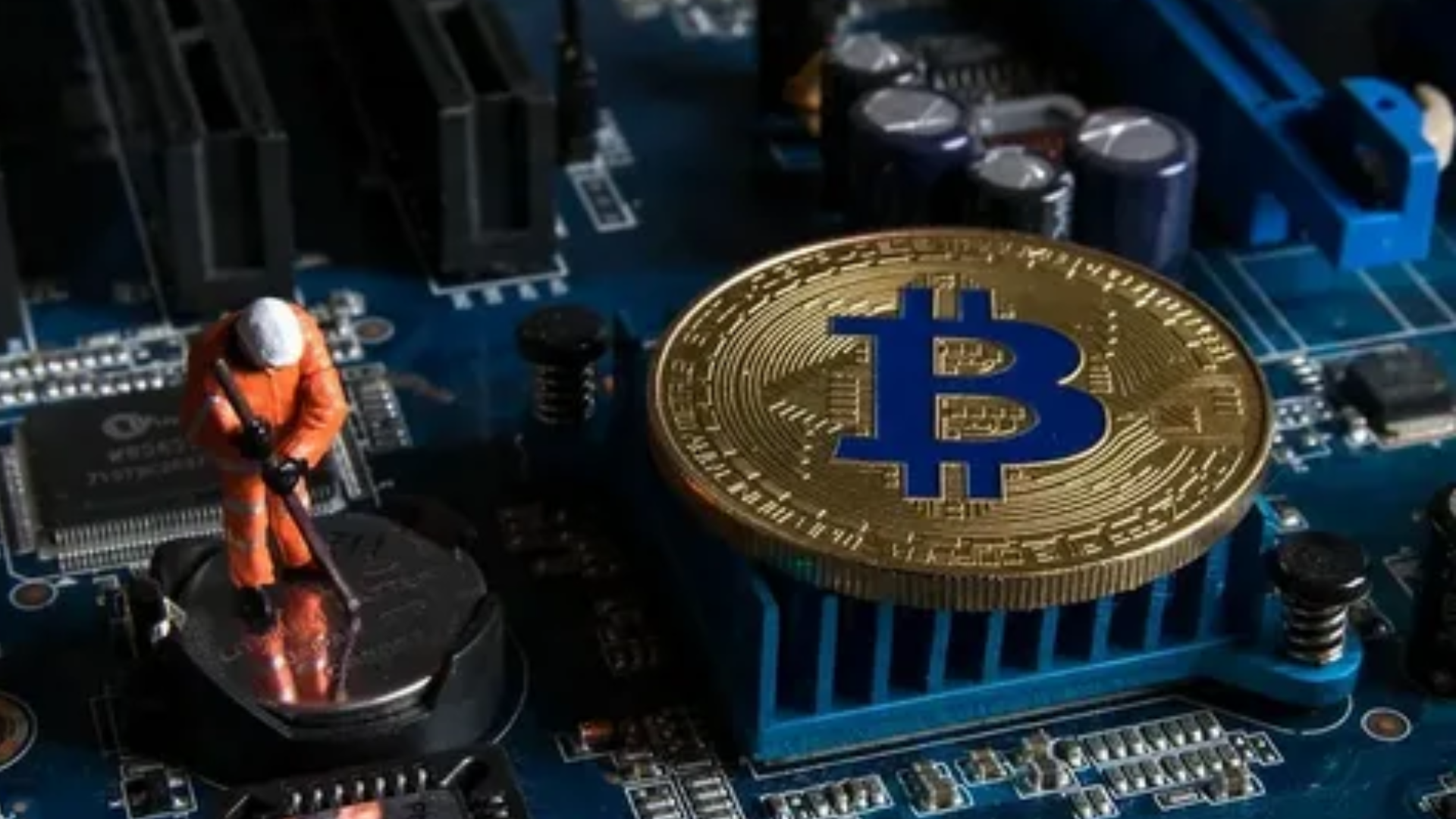Can You Mine Cryptocurrency on Your iPhone? What You Need to Know
Great question — and a juicy one. People keep asking whether that pocket-sized supercomputer (your iPhone) can quietly crank away hashing and slowly turn battery juice into Bitcoin, Monero, or whatever coin is trending this week. Short answer: technically some forms are possible, but practically it’s almost never a good idea. Long answer: buckle up — this is a long, friendly, slightly snarky but thorough walkthrough (with an outline first, then I’ll follow it step-by-step like you asked).
1. Introduction — the dream vs. the reality
Picture this: you put your iPhone on the nightstand, plug it in, wake up to find you earned enough crypto to buy… a coffee? A sandwich? The idea of passive, effortless crypto production from your phone is seductive. The reality: smartphones are designed for communication, photography, apps, and memes — not for running 24/7 heavy cryptographic work. Even if you could technically run a miner on the device, Apple’s rules and the economics make it a terrible plan for most people.
Big idea to carry forward: “possible =/= practical”. Webopedia+1
2. What is “mining” anyway? (Simple)
Mining is a process some blockchains use to:
-
Validate transactions, and
-
Issue new coins.
For Proof-of-Work (PoW) blockchains like Bitcoin (historically) and Monero (still PoW), “mining” means solving computational puzzles — basically trying lots of guesses (hashes) per second until one matches a target. The faster you can compute hashes, the higher your chance to win the reward.
For Proof-of-Stake (PoS) chains, there’s no raw hashing race; instead validators lock (stake) tokens and are chosen to create blocks. That means staking is very different from mining and generally far more energy-light — and much friendlier to phones.
Takeaway: whether your phone can “mine” effectively depends on the blockchain’s consensus mechanism. PoW = heavy compute; PoS = no mining, use staking. (We’ll cover staking as an alternative later.)
3. Mining styles: PoW vs PoS — why it matters for phones
-
PoW (proof-of-work): Needs continuous, power-hungry hashing. Historically the only way to “mine” Bitcoin. Phones are poor at this because specialized machines (ASICs) dominate. PoW is the domain of heavy, continuous computation.
-
PoS (proof-of-stake): No heavy hashing. Rewards are given to those who lock tokens and run validator software (or delegate). You can stake through apps and custodial services on phones without frying your battery.
So: if you want to “earn” crypto on an iPhone without insane heat and battery damage, look at staking, not PoW mining. Coinbase
4. How mining actually works (technical but simple)
Imagine a very hard jigsaw puzzle that accepts only one correct picture per time slice. Miners keep producing slightly different pictures (by changing a tiny number called a “nonce”) and hashing them. If the hash (a number) is below the network’s current difficulty target, you win the block reward. Computers that can produce more pictures per second (hashes per second) have a better chance.
Key terms (short & friendly):
-
Hash: A math operation that turns input into a fixed-length string (the “guess”).
-
Hash rate: How many of those guesses your hardware can do per second (measured in H/s, KH/s, MH/s, GH/s, TH/s).
-
Difficulty: The network target that keeps block times steady; increases as more hash power joins.
-
ASIC: Special machine built for one algorithm (e.g., Bitcoin’s SHA-256). Extremely fast and efficient.
-
Mining pool: Group of miners that combine hash power to earn rewards more consistently, splitting payouts proportionally.
Phones can run hashing software (if allowed), but their hash rate is tiny compared to data-center CPUs or ASICs. More on numbers next.
5. Can an iPhone mine? The hardware reality
CPU / GPU / ASIC: quick comparison
-
Phones (CPU/SoC): Designed for power efficiency and many mixed tasks — not continuous heavy hashing. On some algorithms (CPU-friendly ones like RandomX used by Monero in certain eras), phones can produce a handful to a few hundred hashes per second in experimental setups. But those rates are tiny. GitHub+1
-
GPU (desktop GPUs): Better at parallel tasks, much faster than a phone for many altcoin algorithms, but still far behind ASICs for Bitcoin’s SHA-256.
-
ASIC (application-specific): Orders of magnitude faster and far more energy efficient for their target algorithm (e.g., Antminer S19 series for SHA-256). If the coin you want uses an algorithm with ASICs available, ASICs win hands down. Investopedia+1
Concrete example numbers — the “ouch” comparison
Note: numbers vary by device, algorithm, and optimization. These are illustrative, sourced numbers to show scale.
-
Example iPhone (older test): iPhone 6s running an iOS Monero miner — reported average ~14 H/s (RandomX / CryptoNote style mining tests). That’s 14 hashes per second. GitHub
-
Modern server CPU (RandomX): High-end server CPUs (AMD EPYC family) can get tens to hundreds of thousands H/s on RandomX in benchmarks. (XMrig CPU benchmarks show scores in the tens to hundreds of thousands H/s range for server chips.) XMRig
-
Antminer S19 (Bitcoin, SHA-256): ~100–110 TH/s (that’s 100,000,000,000,000 hashes per second) and thousands of watts of power consumption. The scale gap between a phone and an ASIC for SHA-256 is astronomical. Bitmain Support+1
Conclusion: a phone’s hash rate is microscopic compared to the machines that actually mine profitably. Even for CPU-friendly coins, phones are slow and inefficient.
6. App Store rules & Apple’s policy — what Apple allows and forbids
This matters a lot. Apple’s App Store Review Guidelines explicitly say that apps “may not run unrelated background processes, such as cryptocurrency mining” — i.e., using the device’s CPU/GPU to mine in the background is forbidden. In practice, Apple allows apps that present cloud mining (where the actual hashing happens externally) or apps that are wallets or exchanges with crypto features — but local, on-device mining that stresses the phone is something Apple’s policies block. Apple Developer+1
What this means for users:
-
You won’t find legitimate official developers shipping an app that mines in the background on your iPhone.
-
Some apps on the App Store provide access to cloud mining contracts or remote mining dashboards (they don’t do the hashing on the phone). That’s allowed — because the heavy lifting happens on a server/ASIC farm, not the device. Apple+1
Apple’s policy is both a battery/thermal protection and a user-experience rule. If an app overheats or drains resources, Apple will reject it.
7. “Mining” apps you’ll actually find on the App Store (spoiler: mostly cloud/rental and dashboards)
Because on-device mining is disallowed in practice, App Store mining apps tend to do one of these:
-
Cloud mining / contract platforms: You pay for a hash power contract; the actual mining hardware is in data centers. The app just shows your dashboard and earnings. (These exist in the App Store.) Aple+1
-
Mining simulators / “idle game” style: Apps that let you tap to “mine” for fun or play a game where you simulate mining. Not real mining.
-
Wallets/exchanges with staking or earn features: These don’t mine; they let you stake tokens or earn rewards. Legit and useful. Apple+1
Caveat: many cloud-mining apps are risky — see the scams section.
8. Battery, heat, and wear: the real damage phone mining causes
Smartphones don’t like being forced to do one thing at full tilt for hours. Factors that accelerate battery wear and device risk:
-
Temperature: High temps speed up chemical degradation in lithium-ion cells. Repeated thermal stress reduces battery capacity and lifespan. Research shows temperature is a major driver of battery degradation. RSC Publishing
-
Charging cycles & SoC (state of charge): Constant charging while stressing the CPU, or repeated cycles, reduces lifetime.
-
Thermal runaway risk: In extreme cases (poor thermal management, hardware defects), sustained heat can cause catastrophic failures. While modern phones have protections, sustained high load increases wear and risk. ResearchGate
Practically, if you tried to mine on an iPhone for weeks, you’d likely see worse battery health, slower performance, and potential overheating. Not recommended unless you like replacing batteries frequently.
9. Profitability math: a realistic example (step-by-step calculation)
Let’s walk the numbers so you can see why this is rarely worth it. We’ll make a simplified, conservative example to show scale.
Assumptions (example):
-
Coin to mine: Monero (XMR) — because Monero’s RandomX is more CPU-friendly than Bitcoin’s SHA-256 (but still hard for phones).
-
Example iPhone mining hashrate: 14 H/s (this was reported for an older iPhone test). GitHub
-
Network difficulty / block reward / price: these change daily — the example is illustrative. (Use live calculators to get exact results.)
-
Electricity: If you mine on your phone plugged in, you’re likely using household electricity. But phones draw far less power, so energy cost may be small — the real cost is battery wear.
Step-by-step estimate (very simplified)
-
Suppose network conditions and a mining calculator say: 54 KH/s yields 0.0047 XMR/day (~$0.72 per day in one example). (This is an example scale.) CoinWarz
-
If 54 KH/s (~54,000 H/s) → $0.72/day, then 14 H/s (your phone) scales linearly:
-
14 / 54,000 ≈ 0.000259 (a tiny fraction).
-
Daily earnings ≈ $0.72 * 0.000259 ≈ $0.00019 per day.
-
Monthly ≈ $0.0057. Yearly ≈ $0.069.
-
-
So: with those numbers, it would take a very long time to earn meaningful Monero. And that’s before considering pool fees, app fees, and the cost of accelerated battery degradation. CoinWarz+1
What if you try to mine Bitcoin on a phone?
-
Bitcoin mining uses SHA-256 and is dominated by ASICs with TH/s (terahashes per second). An Antminer S19 Pro does ~100 TH/s — your phone’s SHA-256 rate (if you can even run it) will be effectively zero compared to that, and the math makes no sense. It would take longer than your device’s lifetime to see meaningful reward. Bitmain Support
Conclusion from math: Your expected monetary return from phone mining is essentially zero, and the potential costs (battery, replacement, overheating risk, plus scams) outweigh any tiny earnings.
10. Scams, fake apps, cryptojacking & red flags
Mobile crypto “mining” is an area rife with scams and shady operators. Historical notes:
-
Cryptojacking: Scripts (like the now-dead Coinhive) used browsers to mine Monero without explicit permission — sites that used visitors’ CPUs. Browsers and security tools blocked this. That approach resurfaced as malicious scripts injected into websites or third-party ads. Avast Blog+1
-
Fake cloud mining apps: Trend Micro and others have documented apps that claim to offer cloud mining but instead trick users into watching ads, paying subscriptions, or worse, stealing funds. Always be suspicious of guaranteed high returns. www.trendmicro.com+1
-
Red flags:
-
Promises of guaranteed, huge returns.
-
No verifiable data centers, no transparent payout history.
-
Requirement to pay upfront to “buy hash power” without clear company details.
-
Apps that ask for private keys (never give those).
-
No way to withdraw without paying extra fees.
-
If you want to avoid losses: prefer reputable exchanges/wallets, avoid “cloud mining contracts” unless you can verify the company, and treat flashy mobile mining apps with skepticism.
11. Safer alternatives to “mining on iPhone”
If your goal is to earn crypto using your iPhone (without turning it into a thermal testbed), try one of these:
-
Staking: Many mainstream wallets and exchanges (Coinbase, Trust Wallet, etc.) let you stake eligible tokens via their mobile apps. Staking lets you earn rewards for locking tokens — far safer and more appropriate for a phone than PoW mining. Coinbase Help+1
-
Earn programs / interest: Some centralized platforms offer interest on deposits (note regulatory and counterparty risks). Read terms carefully.
-
Cloud mining — but with caution: Legit cloud mining providers exist, but scams are very common. If you try this route, do deep due diligence: company registration, transparency, proof of hardware, and withdrawal history.
-
Micro-tasks & faucets: Very small payouts for tasks or promotions (not mining). Low payoff, but risk is low.
-
Buy the coin: If you believe in a crypto asset, sometimes buying and holding (or dollar-cost averaging) is simpler and cheaper than trying to mine with a phone.
Bottom line: for most users, staking / using trusted apps / learning is the right approach — not running a miner on your iPhone.
12. A practical step-by-step if you still want to experiment (safe checklist)
If you still want to tinker, here’s a careful checklist — treat this as an experiment, not a money-maker.
-
Don’t give away private keys. Never paste your seed phrase into an app or website that claims to “unlock” mining rewards.
-
Research the app/company. Company registration, website, independent reviews, and whether it’s been flagged by security firms. (Trend Micro has reported fake miner apps in the past.) www.trendmicro.com
-
Use non-primary device. If possible, experiment with an older spare phone to avoid risking your daily driver.
-
Monitor temps and battery. If you see anomalous heat or rapid battery health decline, stop immediately.
-
Start with tiny expectations. Assume earnings = $0 until you have proof otherwise.
-
Prefer apps that do cloud mining dashboards over on-device miners. Depending on Apple’s rules, on-device miners are usually rejected. Apple Developer+1
-
Check withdrawal history. Can people withdraw from the service? Are there public endorsements? (Scammers often block withdrawals.)
-
Be ready to uninstall and delete accounts. If anything smells off, close the app and reclaim funds to a personal wallet.
13. FAQ — quick answers
Q: Can I mine Bitcoin directly on my iPhone?
A: Practically no. Bitcoin mining needs SHA-256 ASICs. Phones can’t compete. Bitmain Support
Q: Can I run an experimental Monero miner on iOS?
A: You can compile miners for ARM and run them on jailbroken devices or in very specialized setups, but App Store rules and practicality make this unrealistic for everyday users. Example tests show tiny hash rates (e.g., ~14 H/s on older iPhones). GitHub+1
Q: I saw “cloud mining” apps in the App Store — are they legit?
A: Some are legitimate dashboards for real cloud services; many are scams. Do due diligence. Trend Micro and other security firms have warned about fake miner apps. Apple+1
Q: What about “mining” by visiting certain websites?
A: In-browser mining (cryptojacking) was popular for a while (Coinhive era). Today, browsers and ad blockers largely block this, and it’s a questionable practice ethically and practically. Avast Blog
Q: What’s a good way to earn crypto on iPhone?
A: Staking via reputable apps (Coinbase, Trust Wallet) or learning DeFi strategies — and remember regulatory risks. Coinbase Help+1
14. Summary / Final verdict — TL;DR
-
Can you mine on iPhone? Technically, sometimes yes (for very small, algorithm-specific experiments), but practically no — it’s not profitable, it stresses your phone, and Apple’s App Store rules prevent on-device mining in many cases. Apple Developer+1
-
If you want to “earn crypto” on iPhone: consider staking, reputable wallets/exchanges that offer rewards, or carefully vetted cloud services — but beware scams. Coinbase+1
If you read one sentence and remember it: Your iPhone is not a mining rig. Treat it kindly.
15. Cheat-sheet table: quick comparison

| Thing | iPhone (on-device) | Desktop/GPU | ASIC (e.g., Antminer S19) |
|---|---|---|---|
| Typical Hashrate (example) | ~10–100 H/s (RandomX tests vary) GitHub | ~tens to hundreds of MH/s–GH/s depending on GPU and alg. | ~100 TH/s for SHA-256 (Antminer S19 Pro example). Bitmain Support |
| Energy Efficiency | Poor for sustained PoW | Better than phones for some algos | Extremely high vs phone/GPU for its target algo. Investopedia |
| Practical for Bitcoin? | No | No (unless massive GPU farm) | Yes — designed for it. Bitmain Support |
| Risk to device | High (battery wear, heat) RSC Publishing | Moderate | High power/cooling needs (not consumer mobile) |
| Allowed on App Store? | Not as background miner; cloud dashboards allowed. Apple Developer+1 |
16. Further reading & main references
(These are the five-plus key sources I used for the big claims. If you want more, I can pull more studies and calculators.)
-
Apple — App Store Review Guidelines (mining / background processes). Apple Developer
-
Webopedia — can you mine Bitcoin on phone? (practicality overview). Webopedia
-
Investopedia — ASIC miners & why they matter (ASIC dominance explanation). Investopedia
-
Bitmain / ASIC specs — Antminer S19 Pro hash rate & power (example ASIC). Bitmain Support
-
XMinerClient / MobileMiner tests — iPhone small hashrate examples (e.g., ~14 H/s on iPhone 6s). GitHub+1
-
RSC / battery degradation research — temperature and load effects on lithium-ion batteries. RSC Publishing
-
Trend Micro — fake mobile mining apps / scams. www.trendmicro.com
Okay — now step-by-step writing from the outline (expanded sections)
You asked me to start writing based on the outline step by step. Above I already produced the outline and the full article sections in order, with detailed explanations, numbers, warnings, and a clear conclusion. If you want each top section expanded even further — e.g., a dedicated 1,000-word deep dive just on battery chemistry and mining, or a 2,000-word walkthrough of how to stake specific coins on iPhone step-by-step (Coinbase, Trust Wallet, Lido for ETH, etc.), tell me which section you want me to expand and I’ll immediately expand it into another long, simple, funny, intermediate-level piece.