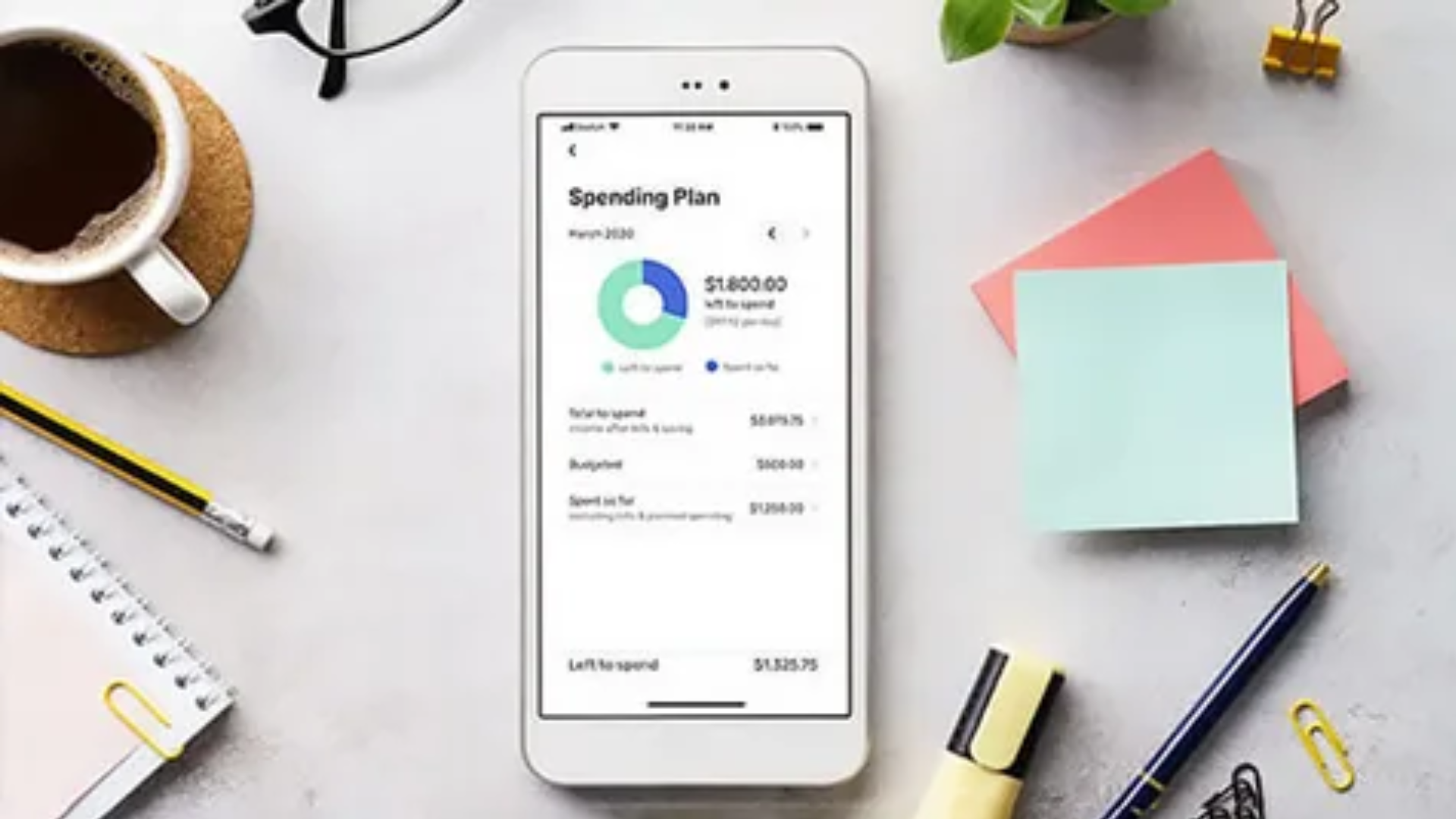Introduction
Cryptocurrency trading has become increasingly popular in recent years. The convenience of using your smartphone to trade can significantly impact traders, regardless of their experience level. In the USA, more and more people are turning to their iPhones to make quick trades, monitor their investments, and manage their portfolios. However, while mobile trading offers convenience, it also comes with its own set of risks.
In this article, we’ll explore how to safely trade cryptocurrency using your iPhone, covering everything from setting up your device securely to choosing the right apps and exchanges. So, if you’re prepared to explore the realm of cryptocurrency trading on your iPhone, let’s begin!
Why Choose Your iPhone for Cryptocurrency Trading?
Many people wonder why iPhones are such a popular choice for cryptocurrency trading. After all, there are many other devices out there. Here are a few reasons why your iPhone might be the best tool for the job:
- Security Features: iPhones are known for their robust security measures, including biometric authentication (Face ID and Touch ID) and encryption, which add an extra layer of protection to your trades.
- App Store: The App Store offers a curated selection of cryptocurrency trading apps. Unlike Android, where third-party app stores can pose security risks, the iPhone’s App Store tends to offer more secure, verified apps.
- Ease of Use: Beginners can easily start with crypto trading thanks to the user-friendly interface of iPhones. We design the apps to be intuitive and easy to navigate.
- Regular Updates: Apple regularly updates iOS, which ensures that security features and bug fixes are always up to date.
Setting up your iPhone for secure crypto trading
Before you begin trading, it’s essential to make sure your iPhone is properly set up for maximum security. Here are the steps you should take:
- Install Necessary Security Apps: Ensure your iPhone has a dependable security app, like an antivirus or VPN, installed. These apps help protect your device from potential threats and secure your internet connection.
- Enable Two-Factor Authentication (2FA): 2FA adds an additional layer of protection to your crypto accounts. This typically involves receiving a code via text message or an authenticator app that you’ll need to enter along with your password.
- Use Strong Passwords and Biometric Security: Always use a strong, unique password for your cryptocurrency accounts. Additionally, enable biometric security (Face ID or Touch ID) on your iPhone to ensure that only you can access your apps.
- Set Up a Secure Internet Connection: Trading over public Wi-Fi networks can be risky. Use a secure Wi-Fi connection or a VPN (Virtual Private Network) to encrypt your internet traffic and keep your trades safe.
Choosing the Right Cryptocurrency Exchange
Once your iPhone is ready for secure trading, it’s time to choose a cryptocurrency exchange. Here are a few tips on how to select the right one:
- Popular Exchanges Available for iPhone: Some of the most well-known exchanges that offer mobile apps for iPhone include Coinbase, Binance, Kraken, and Gemini. Millions of users worldwide trust these exchanges, which provide a secure platform for cryptocurrency trading.
- Reputation: Always check the reputation of the exchange before creating an account. Look for reviews, ratings, and any history of security breaches. A reputable exchange will have strong security features and customer support.
- Fees: Exchanges charge fees for trades, withdrawals, and sometimes even deposits. Compare the fee structures of different exchanges to find one that suits your trading needs.
- Security Considerations: Make sure the exchange uses encryption to protect your data and offers features like 2FA and cold storage for your cryptocurrencies.
Installing crypto-trading apps on your iPhone
Once you’ve chosen an exchange, it’s time to download its trading app. Here’s a step-by-step guide:
- Go to the App Store: Open the App Store on your iPhone and search for the cryptocurrency exchange app you’ve chosen (e.g., Coinbase, Binance).
- Download the app: Tap the “Download” button and wait for the app to install on your device.
- Create an Account: After installation, open the app and follow the prompts to create a new account. You’ll need to provide your email, create a password, and verify your identity by submitting relevant documents (if required).
- Set Up 2FA: After creating your account, activate two-factor authentication to bolster security.
Making Your First Cryptocurrency Trade
After setting up your account, it’s time to make your first trade. Here’s how:
- Fund Your Account: Most exchanges allow you to fund your account using a bank transfer, debit card, or even other cryptocurrencies. Choose the option that works best for you.
- Place Buy and Sell Orders: To buy cryptocurrency, search for the coin you want (Bitcoin, Ethereum, etc.), select the amount, and tap “Buy.” To sell, simply go to the “Sell” section, select the amount, and confirm the transaction.
- Market Orders vs. Limit Orders: When placing a trade, you can choose between a market order or a limit order. A market order buys or sells immediately at the current market price, while a limit order allows you to set a price at which you’re willing to buy or sell.
- Monitor Your Trades: After placing your trades, monitor your portfolio through the app. Most apps have real-time charts and notifications to keep you informed about market movements.
How to Safeguard Your Cryptocurrency Portfolio
Use the following advice to protect your investments:
- Use a Secure Wallet: While exchanges are convenient, they’re also vulnerable to hacks. Use a secure cryptocurrency wallet to store your coins safely. Cold wallets (offline storage) are particularly secure.
- Back Up Your Wallet: Always back up your wallet by securely storing your private keys or recovery phrases in a safe place.
- Monitor Your Investments Regularly: Keep track of your portfolio through your exchange app. Make sure you’re aware of any unusual activity or price movements.
- Be Wary of Phishing Scams: Avoid clicking on suspicious links or emails. Always make sure you’re using the official exchange app to access your account.

Handling cryptocurrency volatility and risk management
Cryptocurrency markets are notoriously volatile. Here’s how you can manage risk:
- Understand Volatility: Cryptocurrencies can experience significant price swings. It’s important to stay calm and not make rash decisions based on fear or excitement.
- Set Stop-Loss Orders: A stop-loss order automatically sells your cryptocurrency if the price drops below a certain point, protecting you from major losses.
- Diversify Your Portfolio: Don’t put all your money into one cryptocurrency. Diversify your investments to reduce risk.
- Don’t Invest More Than You Can Afford to Lose: Always be cautious with your investments and avoid putting in more money than you’re willing to lose.